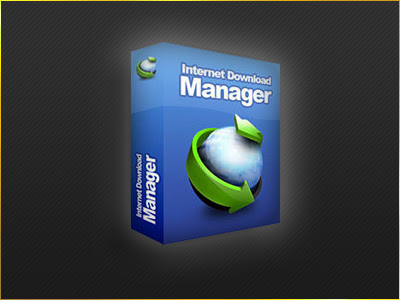
So Getting On Today's Topic that How To Increase Your IDM Speed Upto 10 Times?
So let's follow the following and help instructions:-
1- Open Up Your Internet Download Manger2-Click On Download's,then Click Options,Then Connections
3-There,In Connection tab make your connection speed to Lan10mbs (10000000bps)
4-And Default max connection to 16
5-Then Click on ok
6-Now,again click the Download and go To Speed Limiter,Then Settings and make Your SPEED 1024 and click on always turn
7-Now Download any file and feel the difference,Thanks..!




















0 comments:
Post a Comment