As the title above, in this post I will share about how to install the Disqus comment box on our blog. Disqus is a service to beautify the comment box, SEO in comments, etc. Earlier we have to have a Disqus account,
If you do not already have a Disqus account you can register at the web address: http://disqus.com/admin/register/. After you finish to sign up, let's continue to put the comment box from Disqus.
The image above is step by step to instal Disqus comment box.
1.If you already login click tab "Admin"
2.Click "Setting". In setting tab you can set about your Disqus comment box. Example your admin photo, description your blog, and other.
3.Click tab "Instal"
4.Click Blogger Icon, if you use blog in blogger. The disqus widget support WordPress, Blogger,Tumblr, MovableType, TypePad, Drupal, Joomla, Squarespace, Yola, DokuWiki, Sandvox, chi.mp,and the universal code is a generic JavaScript snippet that can be implemented anywhere.
After you click on the icon next steps for installing blogger, click on step number three 'Add Site' YOUR_BLOG_NAME 'to Blogger ".
The last step choose your blog you will add the Disqus Comment Box, then give name for the the widget and Add Widget. Was completed the tutorial for installing Disqus Comment in Blogger.
But if the comment box appears you have not set your settings to your blog comment.
Login your blogger account click the Settings tab => Posts and comments => Make Comment Location Embeded => and tick Anyone - includes Anonymous Users => Save Changes




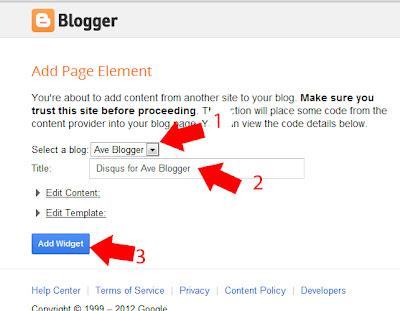
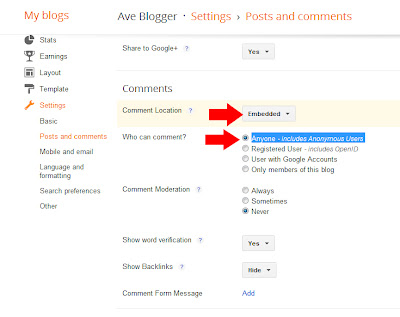



















0 comments:
Post a Comment